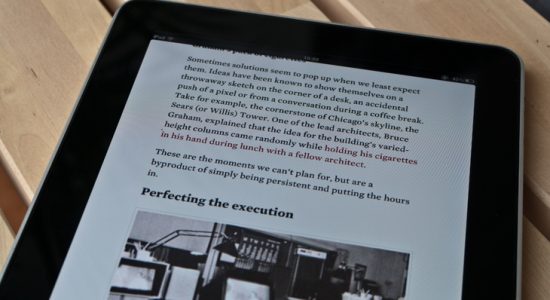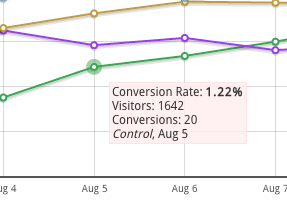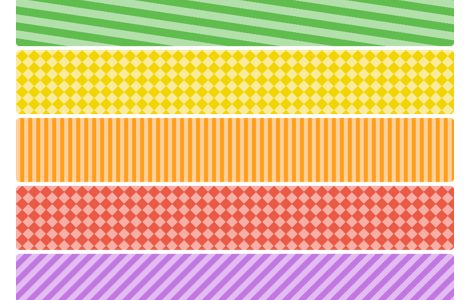Spotify users listening to music on their phone, tablet or computer can put their music on repeat or shuffle with two buttons.
These buttons act as toggle buttons, pressing them will turn the setting on or off. The shuffle button can be on or off. The repeat button has two states, repeat all and repeat one.
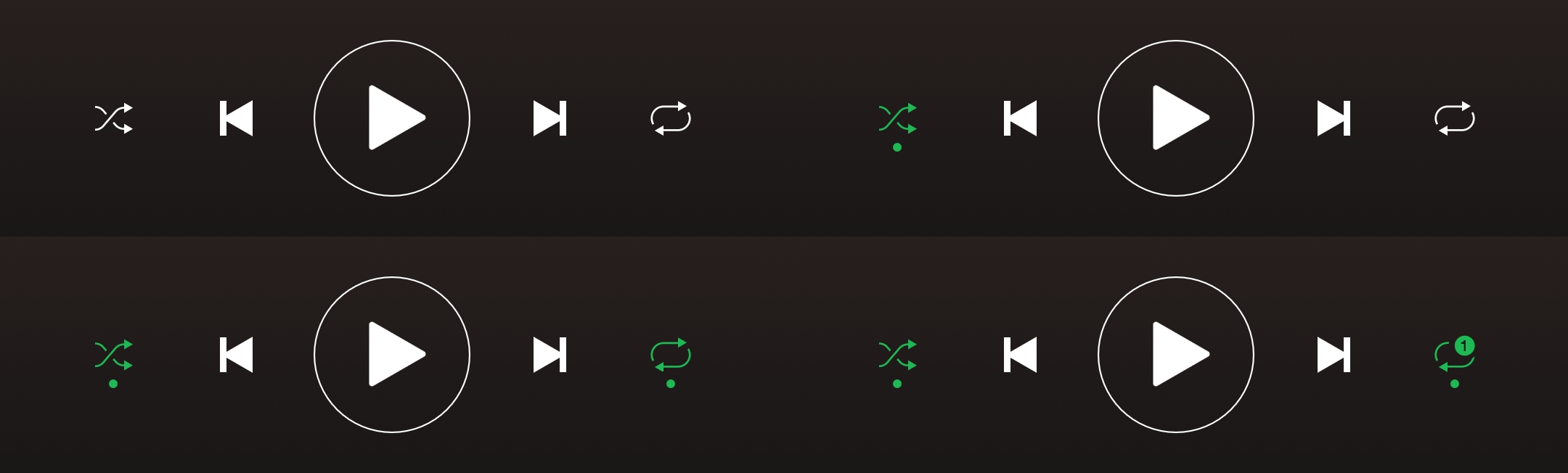
In the inactive state, the buttons are white and turn green when activated. The repeat one state is also green and shows a little badge with the number one on it.
For the colorblind, there are a couple of issues with these buttons:
- Most of the colorblind have trouble with the color green
- It’s more difficult to see the color of small items than bigger items
- The contrast between the green button and the dark background is OK, but could be better
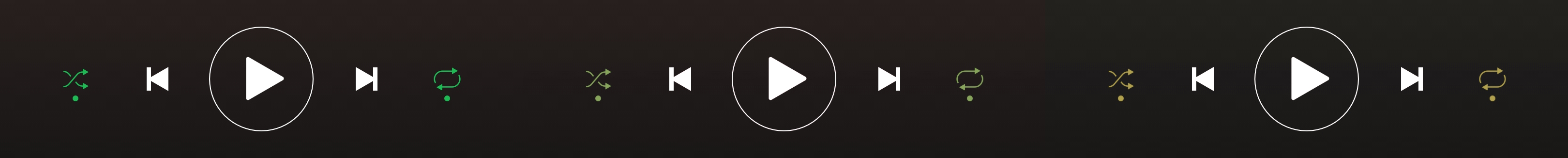
Combined, these issues would make it really challenging for a color blind person to see if their music is on shuffle, repeat, or both. Luckily, Spotify added a something really nice: a simple dot.
When a button is active, a small green dot is shown below the button. When a button is not active, the dot isn’t there. It’s a simple but great feature that doesn’t change the way the app looks or confuse users that are not color blind.
It might be small dot, but it provides the colorblind with something other than just color to interact with. Because of the dot, it’s no longer necessary to be able to see the green, know the color is green, or see the difference between the white and green.