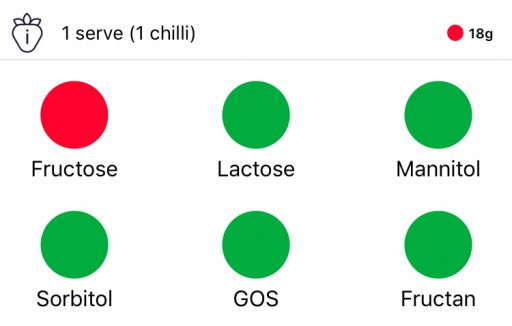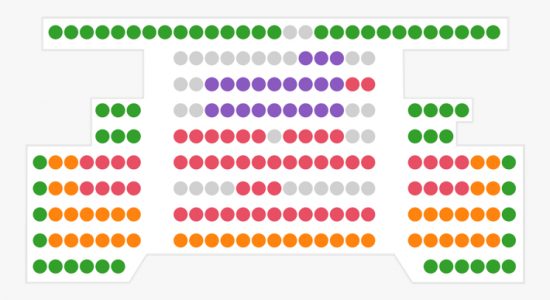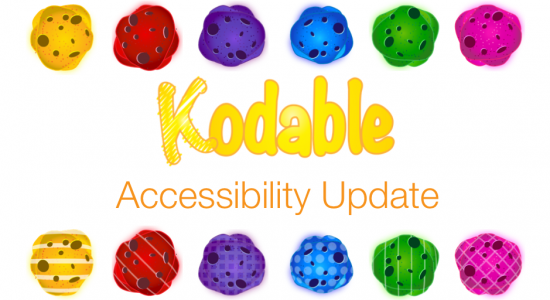The ‘Monash Uni Low FODMAP Diet’ app helps people following the FODMAP diet by giving recommendations about the foods you should eat, and those you should avoid.
The app contains a food guide detailing the FODMAP content for different types of foods. The diet works by restricting foods that contain certain carbohydrates. The app lists these carbohydrates for each type of food and tells you if it’s OK to eat or to avoid that type of food.
In the app, next to each item listed is a red, yellow, or green icon indicating if the item is a High FODMAP food (red), has moderate amounts of FODMAPs (yellow), or is a Low FODMAP food (green).
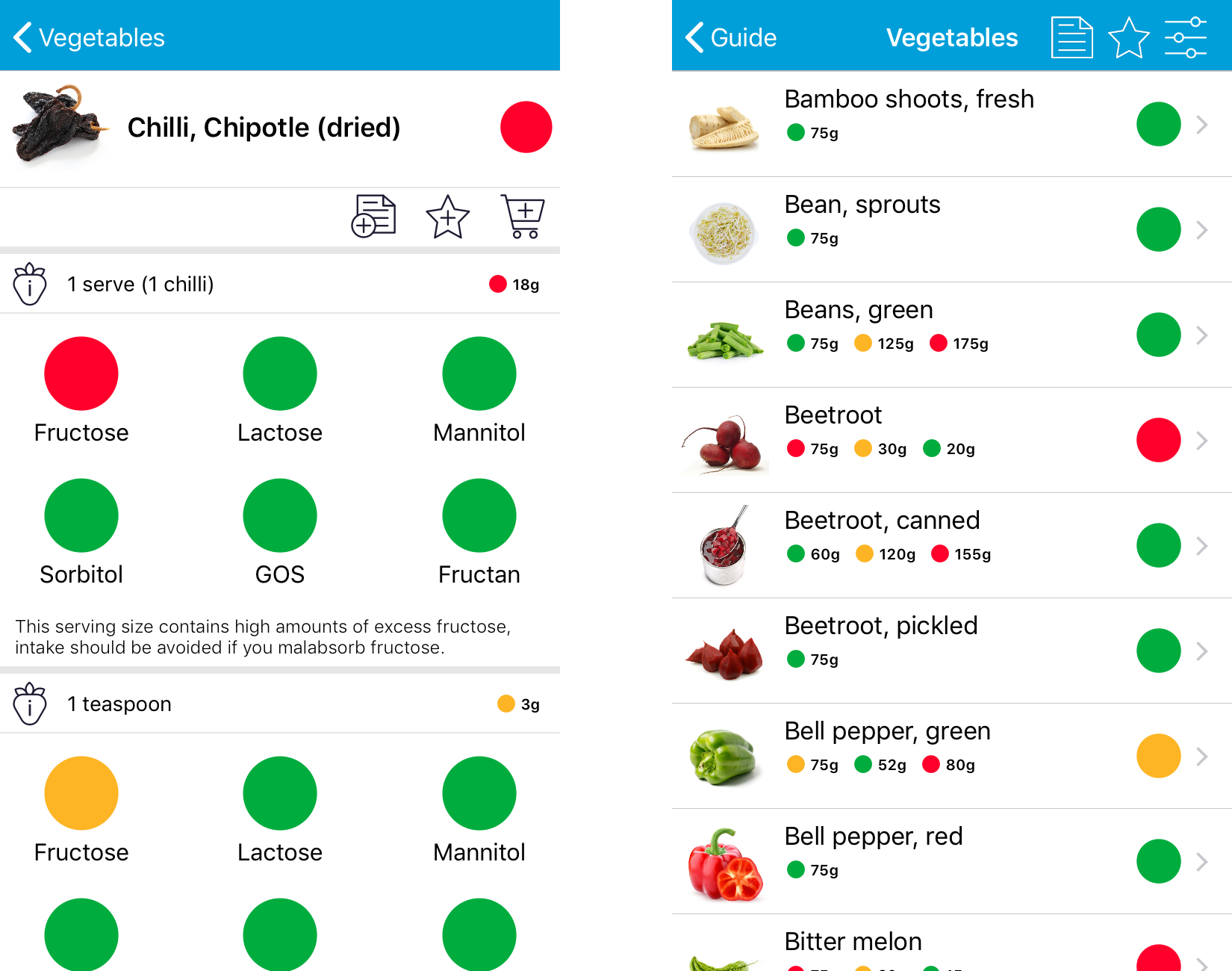
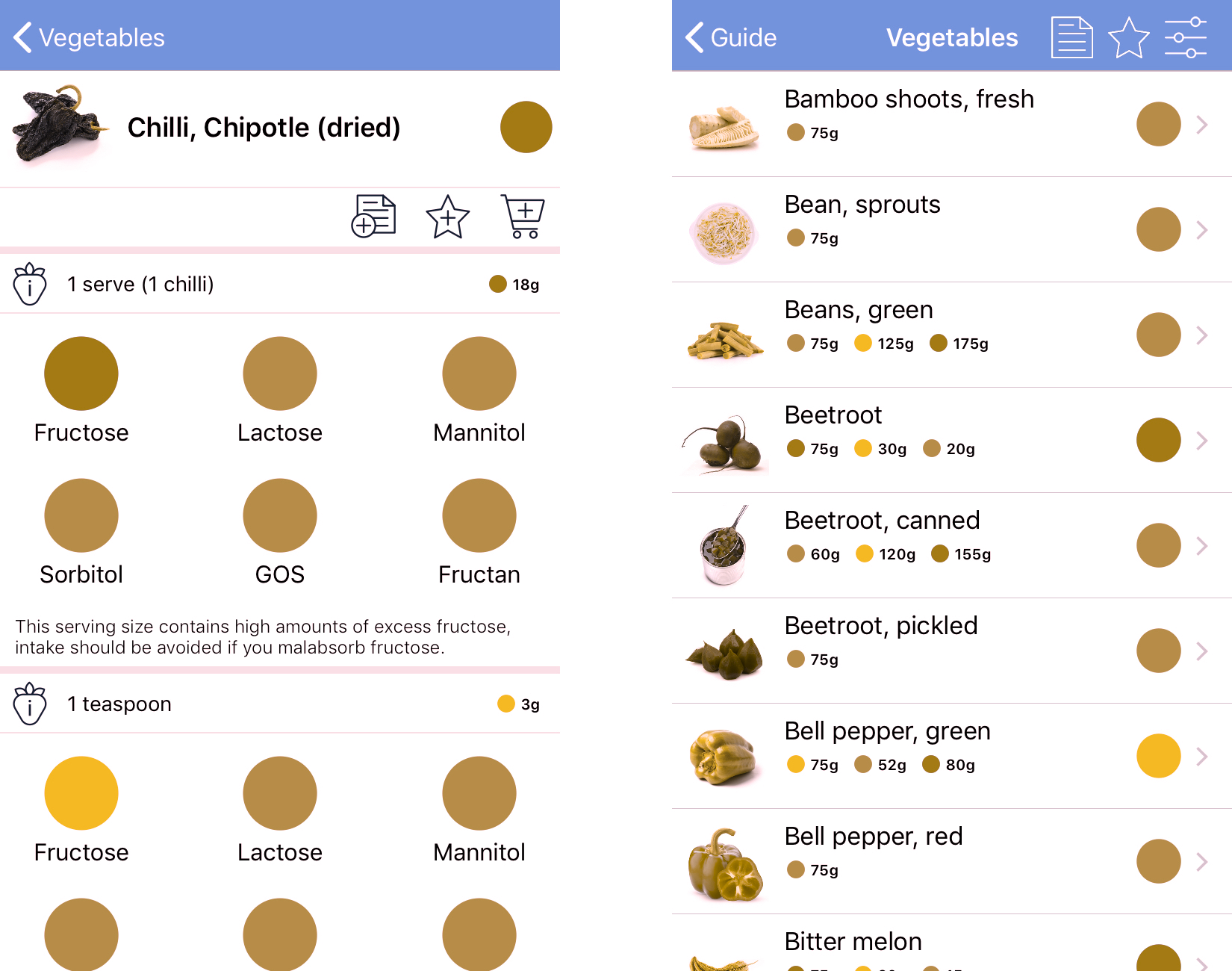
This way you can get a quick indication of what category a food is in. Each item of food also lists specifically what kind of FODMAPs that food is high in.
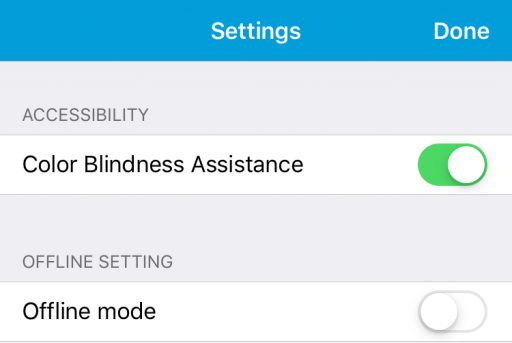
The red, yellow, and green are difficult to distinguish for the colorblind. Especially the red and green look almost identical for the most common types of color blindness.
Luckily, a ‘Color Blindness Assistance’ option is available. The setting replaces the red, yellow, and green icons with color blindness friendly versions.
The High FODMAP food (red) changes into a cross, the yellow for moderate amounts of FODMAPs changes into an exclamation mark, and the green Low FODMAP foods now show a checkmark.
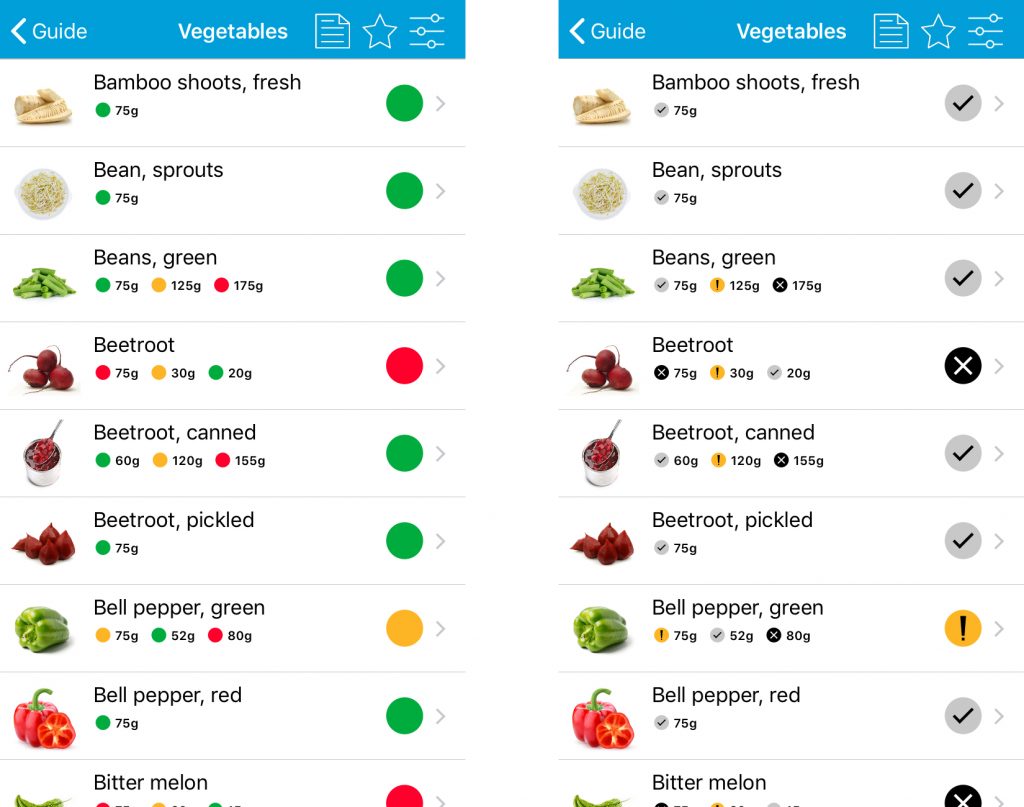
This is a really great help for the colorblind. The ‘Color Blindness Assistance’ option replaces all color with clear and understandable icons, completely removing the need for having to use the colors.